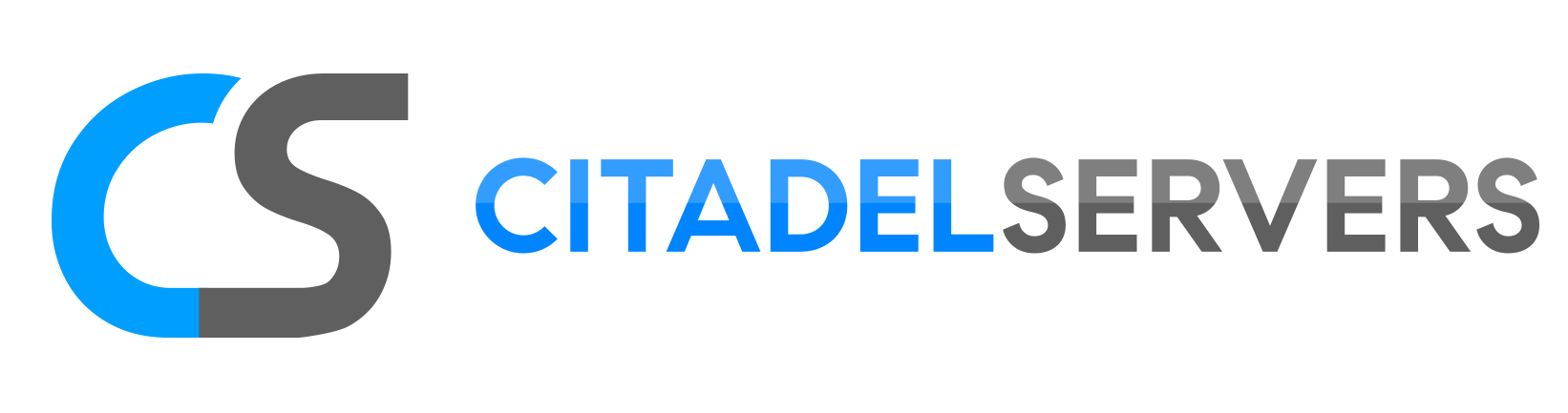Looking for a Necesse game server? Click here to order your server!
This guide will show you how to troubleshoot your Necesse server
Follow the steps to troubleshoot your server
1. Log in to your Game Control Panel and check the
commandline manager. If it's on default, proceed with step 2.
2. If the commandline is set on default, then the
server just needs additional input in the Web Console.
3. The first input is to select the world, second input is a choice
of adding custom settings. You can just type N to expedite
the process. type Y if you wish to customize.
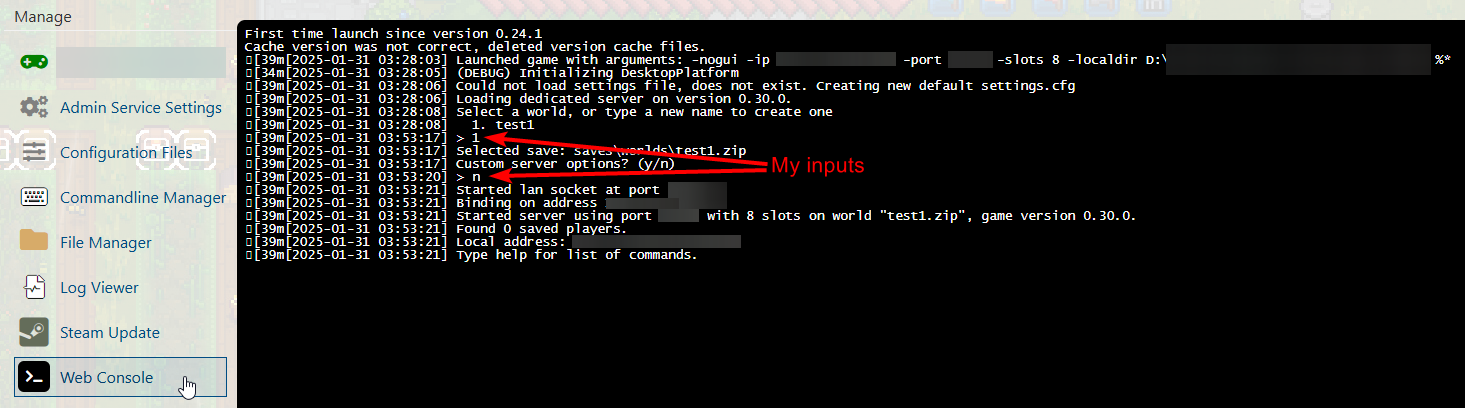
Did the above information not work for you? Please click here to contact our support via a ticket.