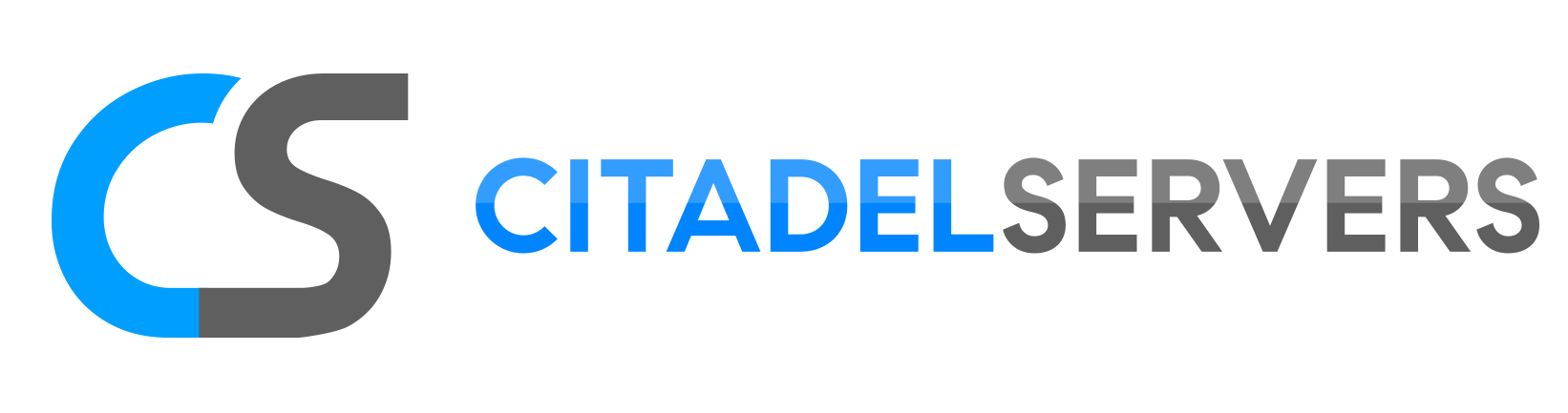This guide will teach you how to change your Longvinter Server name and Password
Firstly login and open your Game Control Panel.
Make sure the server is stopped before proceeding.
Open the Configuration Files tab. Click the "Config Editor" button
of the Game.ini line. Change your server name and password
and hit save once you are done. You can now start the server
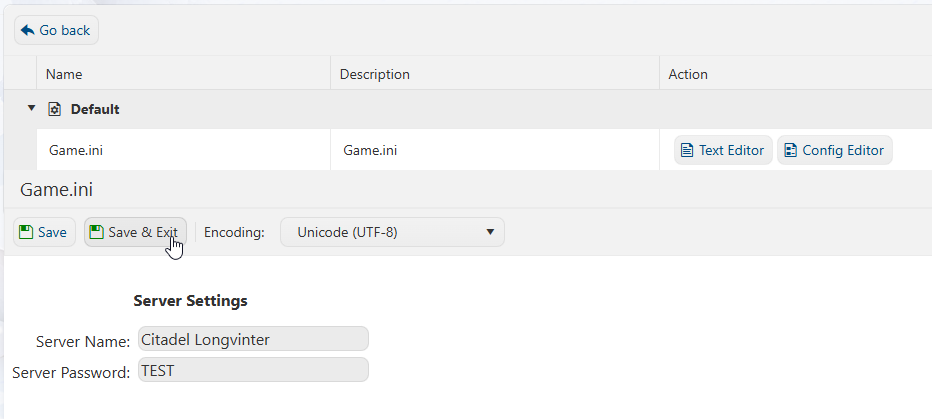
Did the above information not work for you? Please click here to contact our support via a ticket.
of the Game.ini line. Change your server name and password
and hit save once you are done. You can now start the server
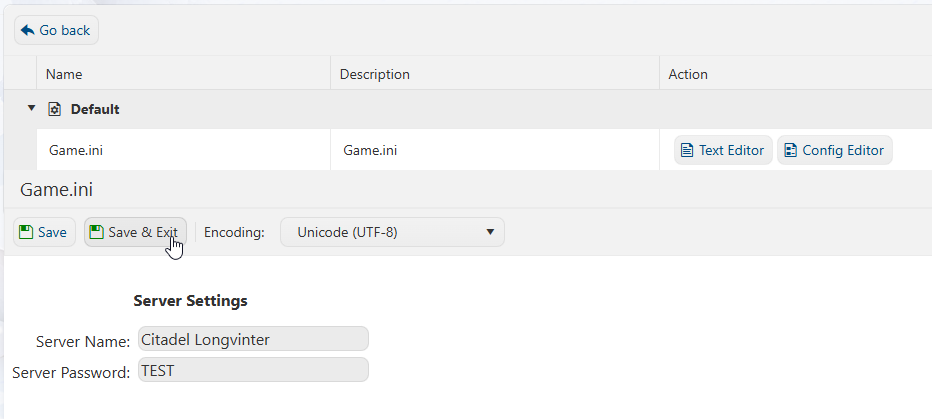
Did the above information not work for you? Please click here to contact our support via a ticket.