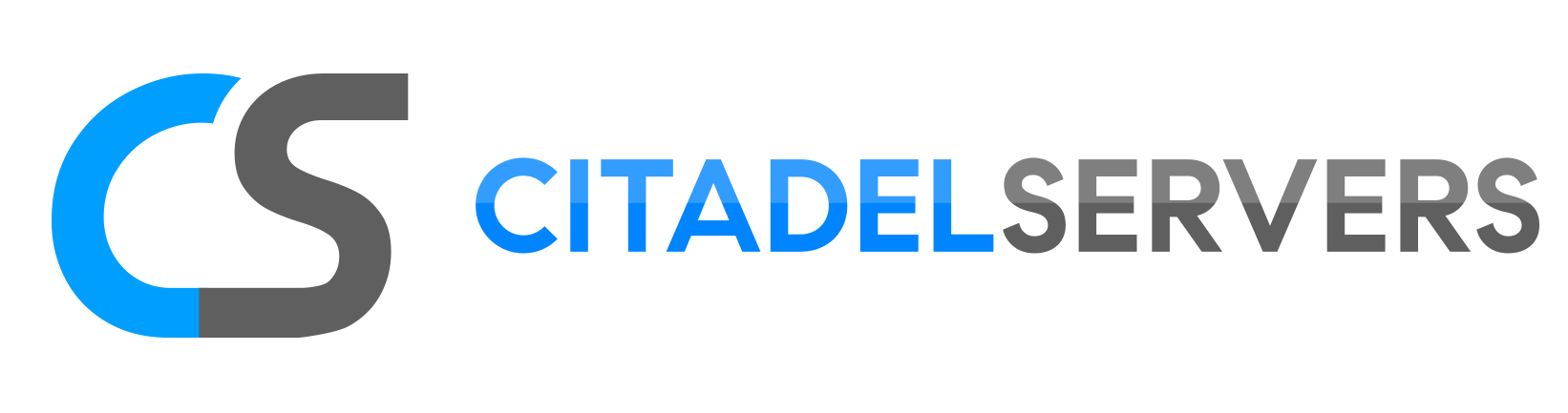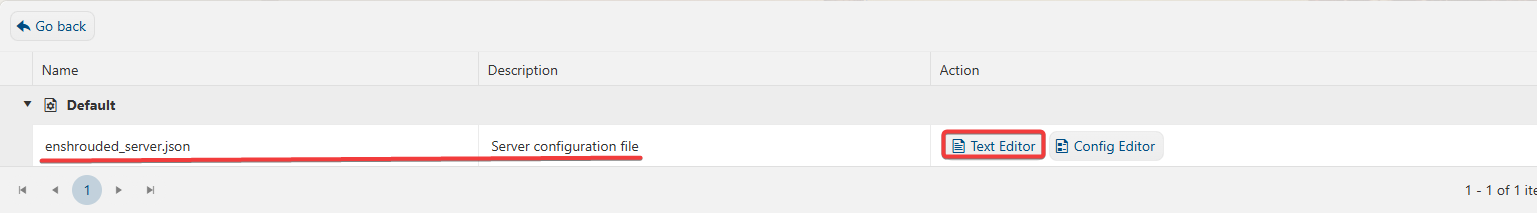This guide will show you how to adjust Difficulty on your Enshrouded Server
Not a client yet? Order an Enshrouded Server today with Citadel Servers
Since its initial release, Enshrouded has introduced a variety of new server-side settings, empowering players to tailor their worlds more precisely. These include adjustments to day length, resource gathering rates, and other environmental factors. Players can choose from preset difficulty levels or fine-tune each setting individually for a fully customized experience.
Changing the Difficulty on your Enshrouded Server
1. Log in to your Game Panel to start your server.
2. Before making any modifications, stop the server from running by clicking the Stop button.
3. Navigate to the Configuration Files section.
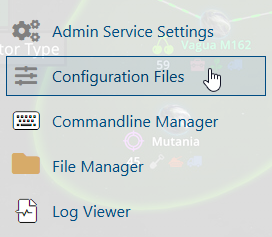
4. On the Configuration Files, look for enshrouded_server.json file and click the Text Editor beside the Config Editor.
5. On the Config Editor, look for World Difficulty. Adjust based on your preference.
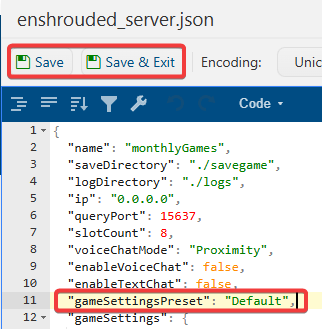
| World Difficulty | Description |
| Default | Normal |
| Relax | Casual |
| Hard | More Enemies/Aggro |
| Survival | More Survival Mechanics |
| Custom | Required for Customized Modifers |
You can now start playing on your server and enjoy a fully customized experience!
Did the above information not work for you?
Please click here to contact our support via a ticket.