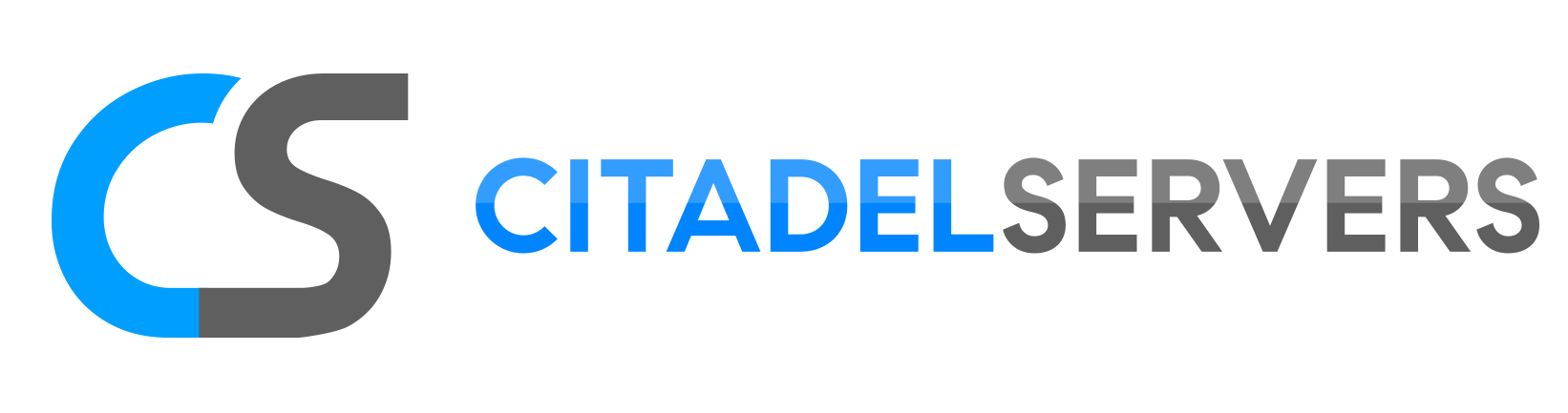This guide will show you how to connect to your Stardew Valley server and configure your server Name and Password.
Click here to order your Stardew Valley server with Citadel Servers today!
Stardew Valley is a charming farming simulation game that invites players into a richly detailed pixel-art world. Taking on the role of a character who inherits a run-down farm from their grandfather, players are tasked with restoring the land to its former glory. The game offers a deeply rewarding experience through farming crops, raising animals, mining for valuable resources, fishing, and forming relationships with the townspeople. With its relaxing pace and endless opportunities for exploration, Stardew Valley captivates players by blending nostalgia with meaningful gameplay progression.
Connecting your Stardew Valley Server to Stardew Valley In-Game Server List
1. Log in to your Game Control Panel.
2. Copy the Connection Info IP/Port listed.
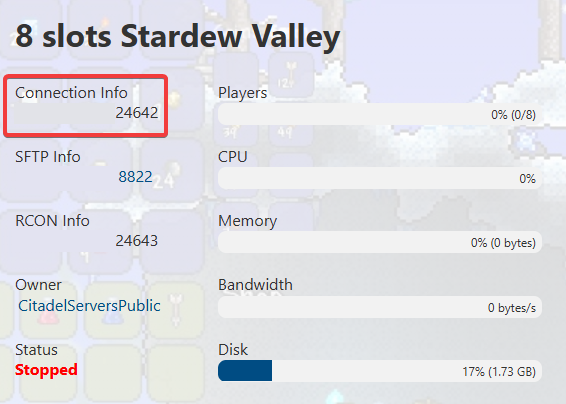
3. Launch the game and navigate to the CO-OP section.

4. On Co-op, click Join and choose Join a LAN Game.
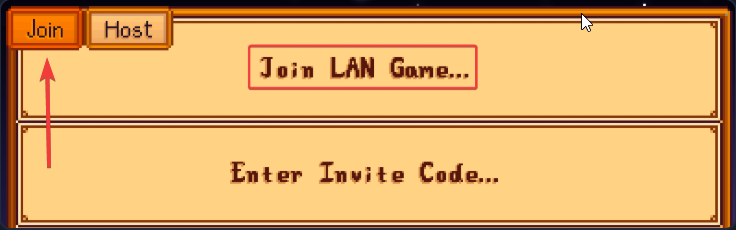
5. Enter the IP info that you copied from your server.
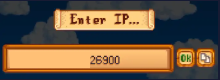
Changing the Name and Password of your Stardew Valley Server
1. Log in to your Game Control Panel.
2. Before making any modifications, stop the server from running by clicking the Stop button.

3. Go to the Configuration Files Tab.
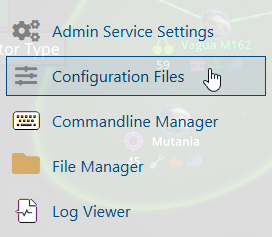
4. For the Configuration Files, select the Config Editor Button.
A pop-up will appear, you can change the Server Name and Password.
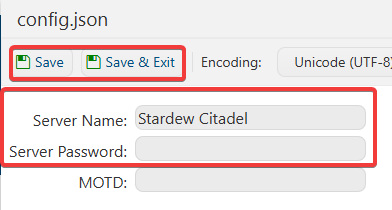
5. After editing, click Save to apply the changes.
Did the above information not work for you?
Please click here to contact our support via a ticket.