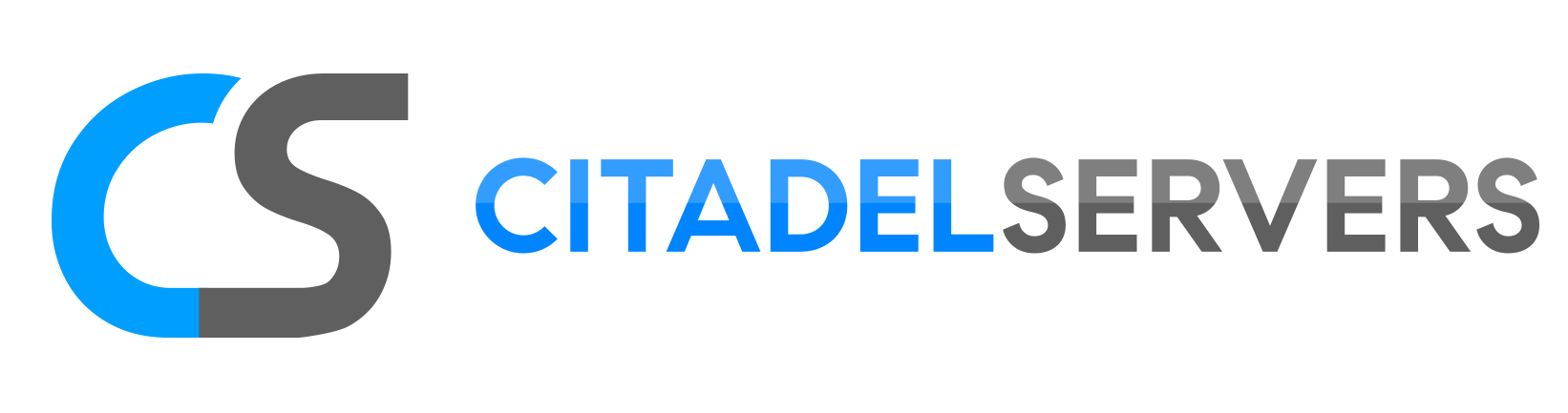This guide will show you how to become an Admin on your No One Survived Server
Buy your No One Survive Game Server Here!
Accessing the admin console in a No One Survived server is a key tool for effective server management. It empowers administrators to execute essential commands, manage player activity, and spawn items as needed. Beyond gameplay customization, the console plays a vital role in maintaining a balanced and respectful environment by enabling swift responses to disruptive behavior and ensuring fair play for all participants.
Becoming an Admin on your No One Survived Server
1. Log in to your Game Control Panel.
2. Before making any modifications, stop the server from running by clicking the Stop button.

3. Navigate to the Configuration Files section.
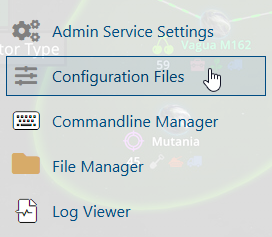
4. On the Configuration Files, look for WRSH\Saved\Config\WindowsServer\Game.ini file and click the Text Editor beside the Config Editor.
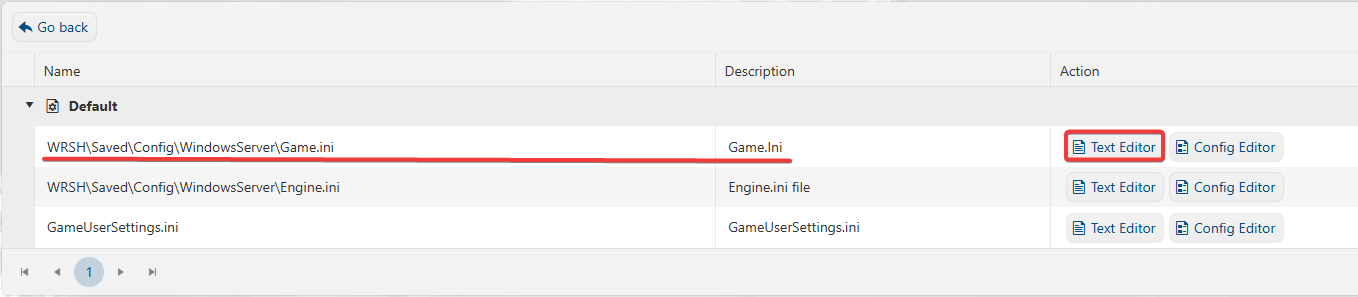
5. On the Text Editor, look for the Admin Password line, add or change and remember the password.
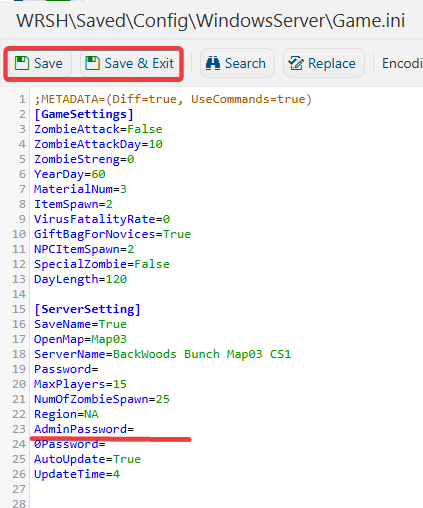
6. After editing, click Save to apply the changes.
7. Start the Game and join the server.
8. Press Alt+Shift+0 on the keyboard.
9. Enter the Admin Password and hit Confirm.
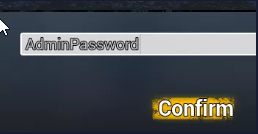
You can now start playing on your server and enjoy the full privileges of your administrative role.
Please click here to contact our support via a ticket.