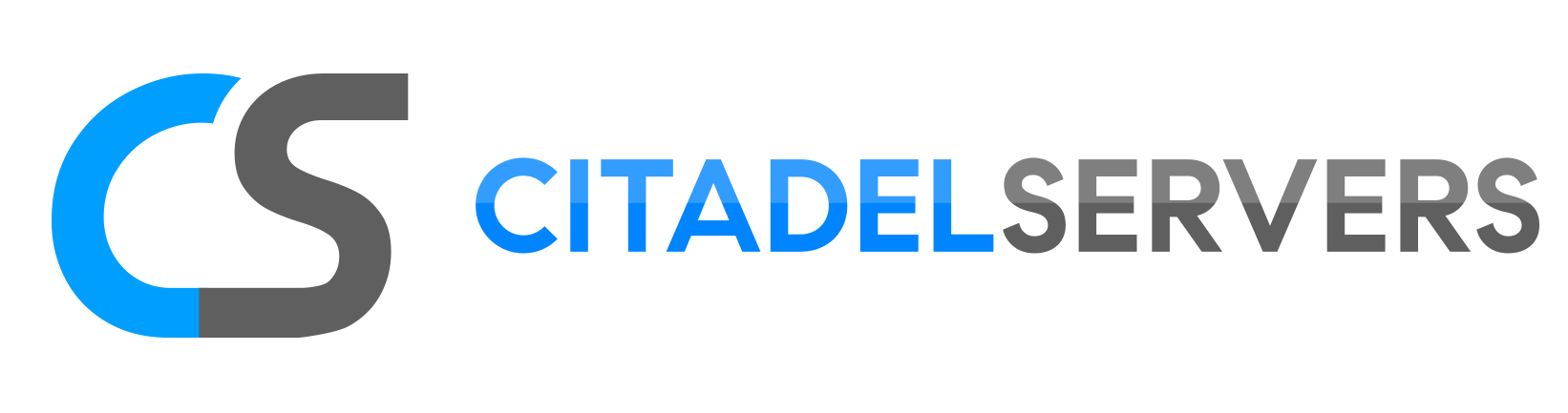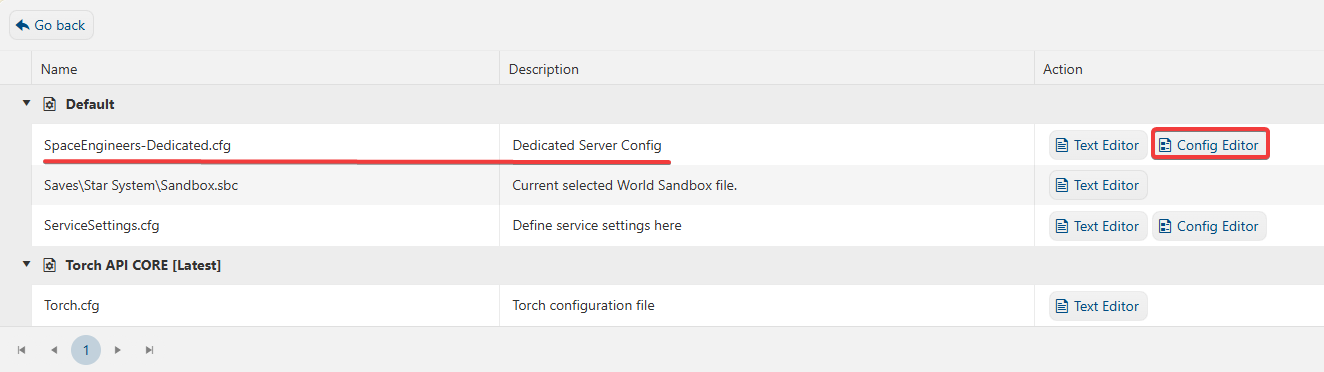This guide will show you how to change Game Mode on your Space Engineers Server
Click here to order your Space Engineers server with Citadel today!
In Space Engineers, gameplay can vary dramatically depending on the mode you're in. Whether you're in the mood for unfettered creativity or crave the gritty reality of survival, switching game modes can completely transform your experience. On a dedicated server, this flexibility allows communities to tailor adventures, engineer ambitious builds, or test survival strategies in deep space. Understanding how to change your server's game mode is essential—especially if you're managing a multiplayer environment where the choice between survival and creative can affect progression, building mechanics, and the overall vibe of the game world. Fortunately, making the switch is straightforward once you know where to look.
Changing Game Mode on your Space Engineers Server
1. Log in to the Game Panel
2. Before making any modifications, stop the server from running by clicking the Stop button.

3. Navigate to the Configuration Files section.
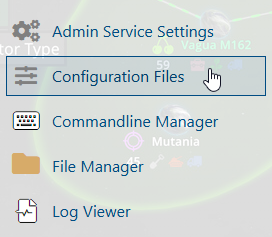
4. On the Configuration Files, you will see the SpaceEngineers-Dedicated.cfg file which is the General Server Config. Click the Config Editor.
5. On the Config Editor, look for Game Mode and change based on your preferred Game Mode.
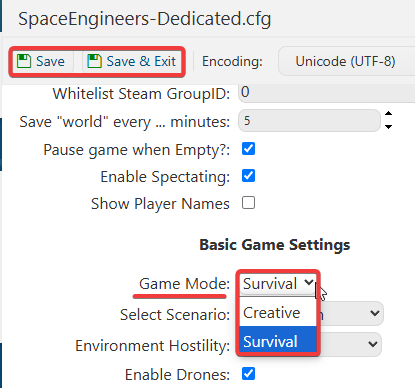
6. After editing, click Save to apply the changes.
If you want to change the server name directly on file instead of using our UI, you can click the Text Editor beside the Config Editor and do the changes from there.
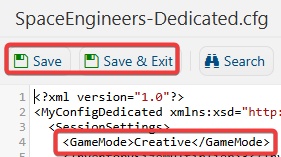
In this way, you are ensured that any custom changes that you made like mods and custom scenarios will be saved and not be affected by the Config Editor preset.