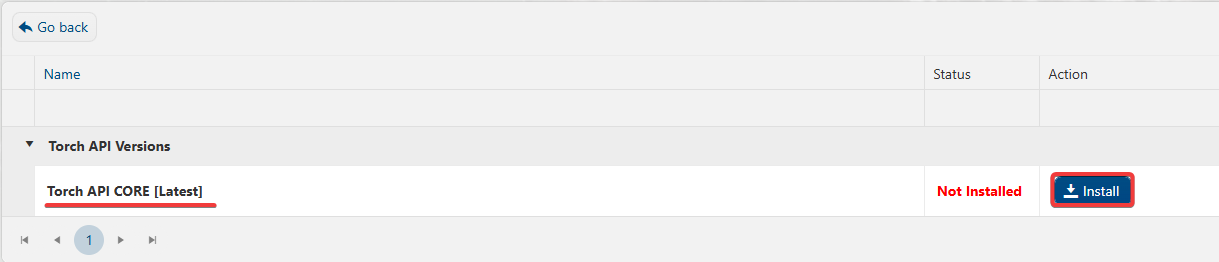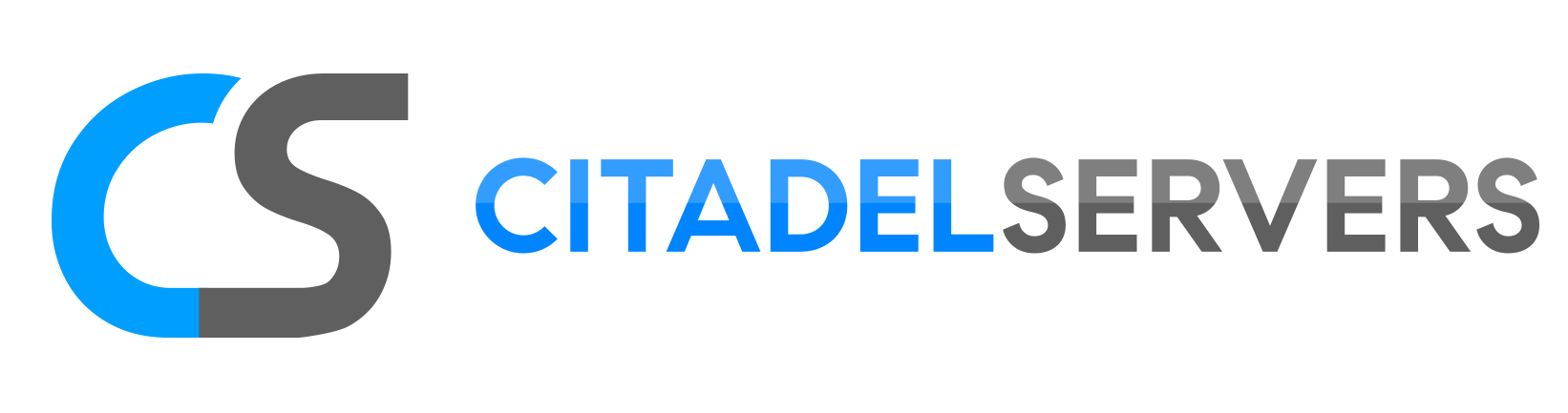This guide will how you how to Install Torch Framework on your Space Engineers Server
Click here to order your Space Engineers server with Citadel today!
Torch is a powerful server management platform built to streamline operations for Space Engineers server owners and administrators. At its core, Torch provides a robust framework that simplifies server oversight and enhances administrative efficiency. One of its standout features is a suite of customizable chat commands that offer precise control over server functions. These commands make it easier to manage player activity, adjust gameplay settings, and maintain a well-moderated environment—all in real time. Whether you're running a private build-a-thon or hosting a massive multiplayer survival challenge, Torch equips admins with the flexibility and tools needed to shape their server exactly how they envision it.
Installing Torch on your Space Engineers Server
1. Log in to the Game Panel
2. Before making any modifications, stop the server from running by clicking the Stop button.

3. Navigate to the Mod Manager section.
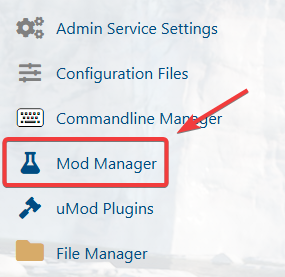
4. On the Mod Manager, Install the Torch Framework.