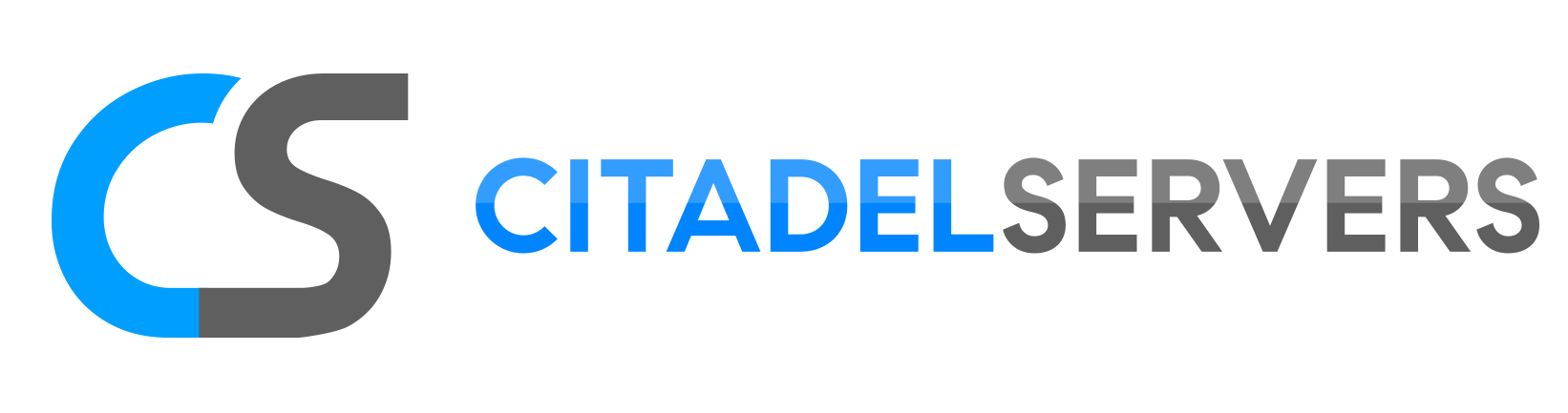This guide will show you how to install Fabric on your Minecraft server.
Click here to order your Minecraft server with Citadel Servers today!
1. Log in to your Game Control Panel.
2. Open the Mod Manager tab and find the MC Fabric Section.
Select your preferred version of Fabric. In this case, we installed 1.21.1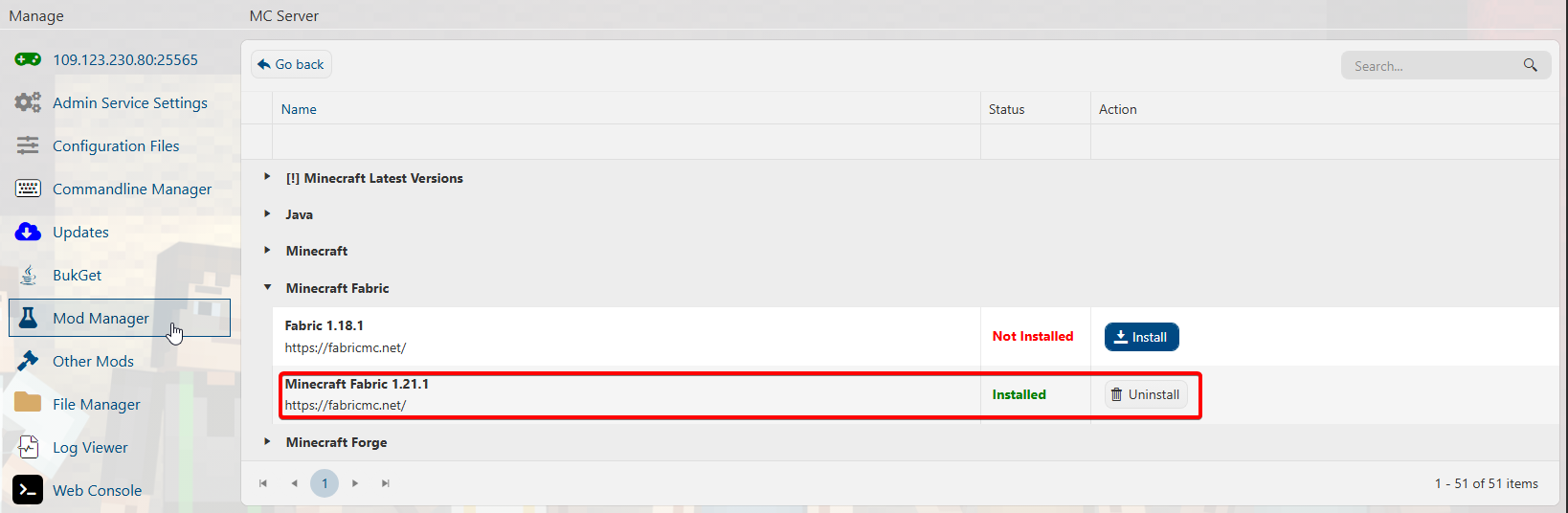
3. Once installation is complete, you can now start the server with Fabric installed.
If you are using a mod, please check the mod requirements to see if it's compatible with Fabric.
If you installed other Mod Loaders, you may need to check the Commandline Manager to see which one is active.
Did the above information not work for you?
Please click here to contact our support via a ticket.