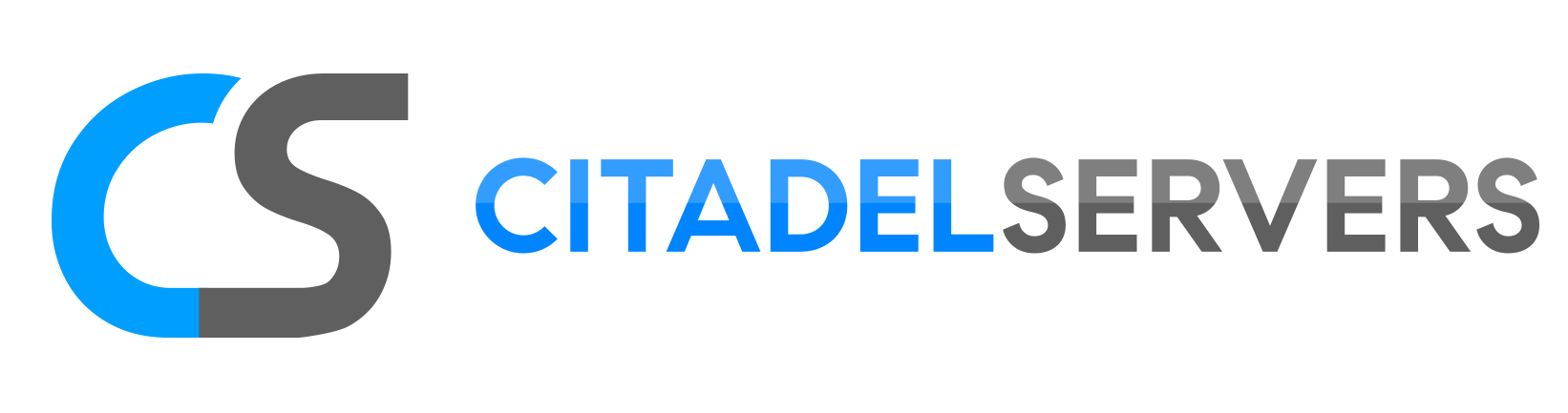This guide will show you how to set a Server Icon.
Click here to order your Cryofall server with Citadel today!
Firstly login and open your Game Control Panel.
To customize the icon that appears next to your server in the server list, follow these steps:
-
Prepare your desired image on your computer. Make sure it’s a PNG file, 156x156 pixels, and no larger than 100 KB.
-
Access your server’s File Manager and navigate to the Data folder.
-
Upload your prepared image to this folder.
-
Restart your server to apply the new icon.