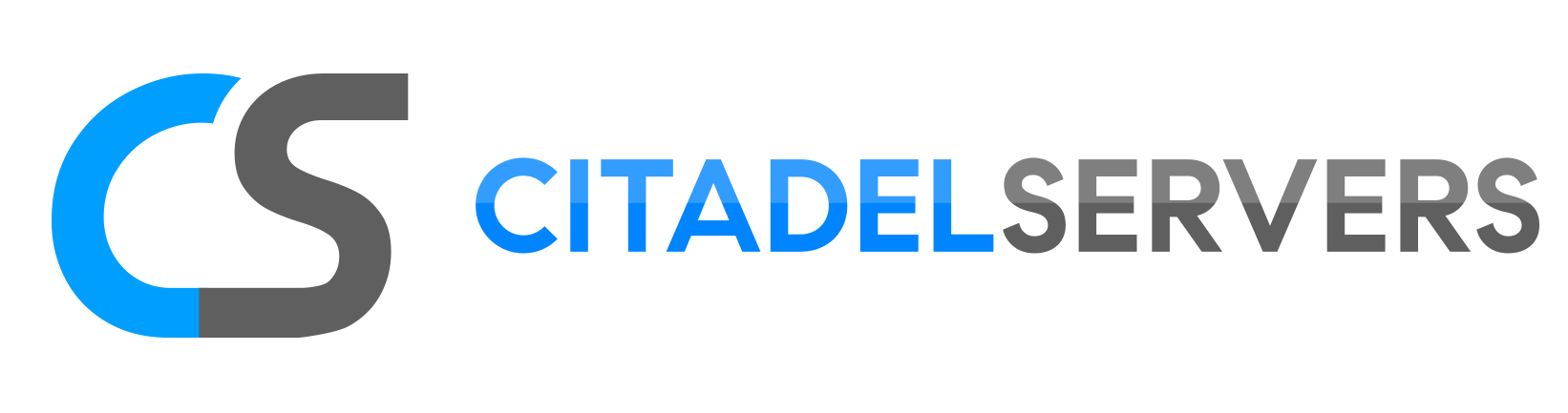This guide will show you how to edit server rates .
Click here to order your Cryofall server with Citadel today!
You can adjust your CryoFall server’s gameplay balance by editing the ServerRates.config file. Follow the steps below to modify or back up your configuration safely:
-
Stop your server before making any changes.
-
Go to the Configuration Files section of your game panel.
-
Click Text Editor next to the ServerRates.config file.
-
All rate settings are disabled by default. To activate them, remove the # character at the beginning of each line.
-
Adjust the values according to your preferences.
-
Click Save in the upper-left corner of the editor.
-
Restart your server to apply the new settings.
If you’d like to keep a backup of your configuration:
-
Use the Backup ServerRates.config tool in your game panel.
-
To restore a previous version, use the Restore ServerRates.config tool.