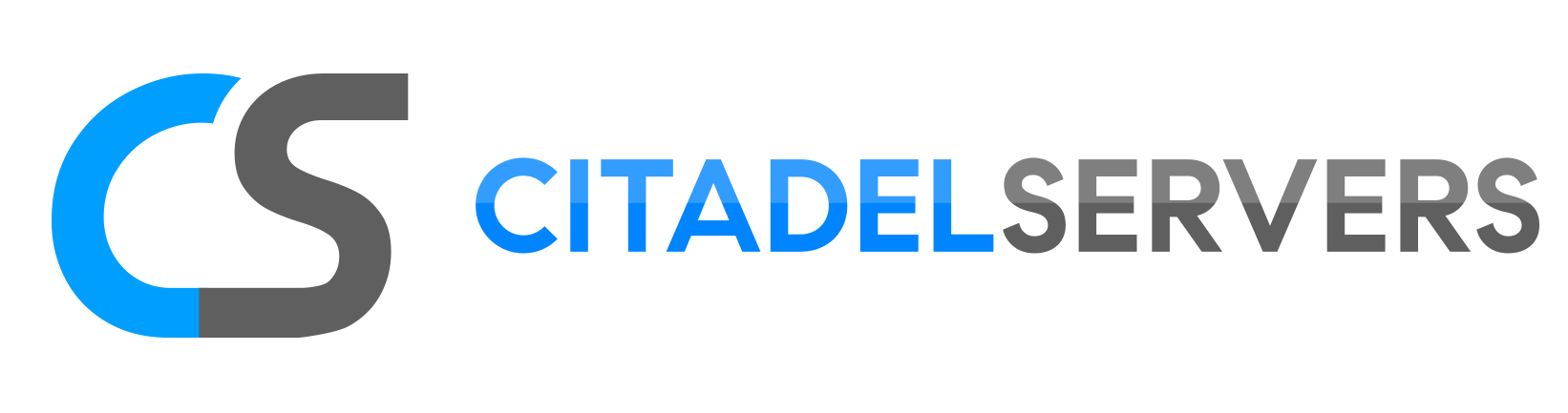This guide will show you how to edit server rates .
Click here to order your Cryofall server with Citadel today!
Firstly login and open your Game Control Panel.Note: Starting with update A27, this feature is no longer recommended since a better system—S.H.I.E.L.D. protection—is now enabled by default on PvP servers.
By default, offline raiding protection is disabled, meaning other players can raid bases at any time. If you’d like to restrict raiding to specific hours, follow the steps below:
-
Make sure you are added as a server admin (OP).
-
In-game, open the chat and enter the following command:
/admin.setRaidingWindow 4 14 1.5-
The second number (14) specifies when raiding begins (e.g., 2:00 PM).
-
The third number (1.5) sets how long raiding is allowed (in this case, 90 minutes).
-
To confirm that your settings have been applied, press “P” in-game to open the Politics/Diplomacy menu. The displayed time will match your local timezone.